Publisher, discover the improvements and new features on the WhitePress® platform!
(4 min. read)

Try the templates in the offer creator
What if adding publication offers on WhitePress® could be even easier? We’ve changed the offer creator to make it simpler to use. But that’s not all – now it’s also much faster thanks to a brand-new feature: templates! Many publishers have been waiting for this – we know, because we asked.
You can now use our ready-made templates to add offers – three standard templates for sponsored publications and two templates for links, available across all markets. Benefit from our experience and use configurations we know work well!
You can also create your own templates – just click “Save and add as template” after adding your offer. You can also do this for any existing offer. Not only that, but you’ll find your personal templates in the offer creator under the “My templates” tab. Importantly, there’s no limit – create as many as you need, and edit or delete them anytime!
Thanks to templates, adding offers is even easier and faster. Less work, more results! Below you’ll find a step-by-step guide on how to use them.
Make use of WhitePress® tips
You can never have too many practical tips! We’ve added a new “WhitePress® tips” feature to the platform – helpful hints that explain key form fields and give extra context. One of these tips might be just what you need when adding an offer!
Don’t want to see the tips? No problem! You can easily turn them off using the switch in the top right-hand corner of your screen (see the guide above for details).
Check what’s changed in the forms
We’ve done our best to simplify the platform’s forms: they’re now broken down into shorter steps, some fields have been removed, others updated or added. We guarantee the process is now smoother and more intuitive – log in and see for yourself!
Here are the main changes:
- NEW: Instagram post publications – in addition to Facebook and X (formerly Twitter), you can now offer Instagram posts as well.
- Automatic offer names – struggling to name your offer? Not any more! Based on our research and user feedback, we now automatically suggest offer names that make things easier for you as a publisher and help advertisers quickly find what suits their needs.
- Offer preview – want to see how advertisers will view your offer? In the final summary step, you’ll be able to check the layout and clarity of your offer.
- Split options in the form – options in the sponsored publication offer form are now divided into basic and advanced. Default values are also set, making the process even smoother.
- Changes in field names – some form fields have been renamed or rearranged. Don’t worry – we’re confident it will now be even easier to navigate.
What else should you know?
Refining sensitive content categorization – from now on, the system for marking sensitive content works more precisely. The selection of possible sensitive content categories takes place at the portal level, while at the offer level you can specify whether the offer relates to that content.
This makes it even easier for advertisers to find the right offer, and you – as a publisher – gain more control over how your offers are marked. Don’t forget to review your current offers and make sure they are correctly categorized!
In addition to the form changes, we’ve removed the “Recommended offers” feature – it’s been replaced by the new offer creator. Also, you might notice the absence of “Unique Users (UU)” – these are now referred to as “Active Users (AU)”.
We’ve also reorganised the offer description layout – notes now appear at the very top. The full description is now divided into three sections: link guidelines, article guidelines, and other requirements.
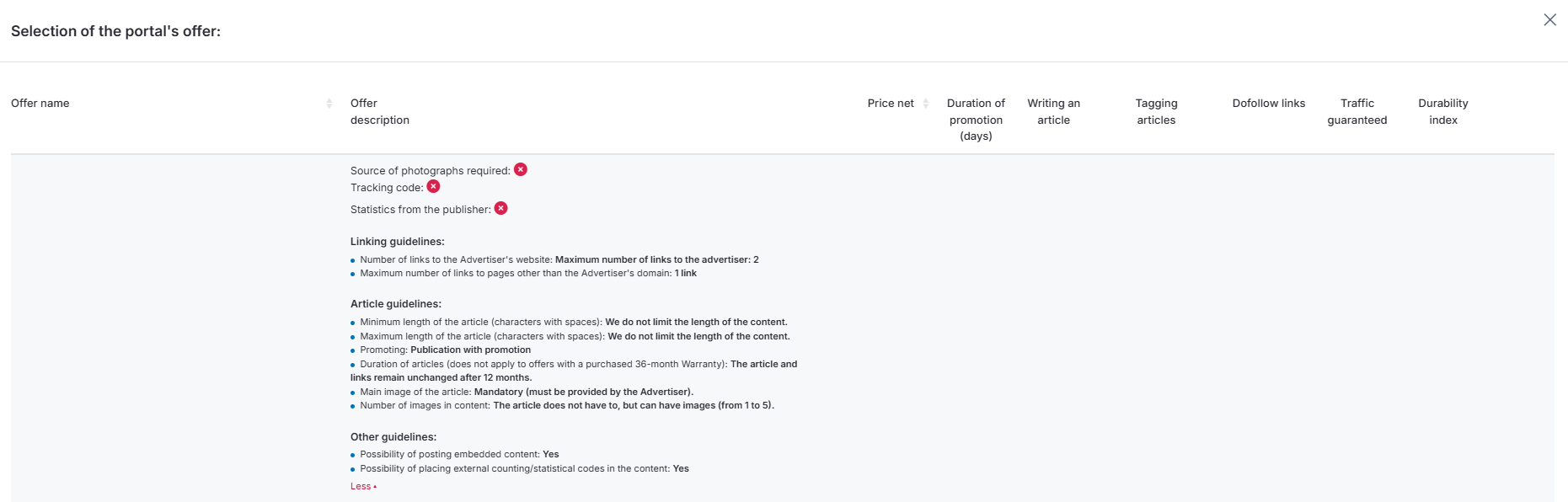
All of these changes have one goal: to make your work easier and your experience with the platform more enjoyable.
Publisher, we hope the new offer creator and other updates to the forms will help you work more efficiently with WhitePress®!
We encourage you to explore all the new features. And if you have any questions, feel free to message us via chat or contact your account manager directly.
