(7 min. read)

If you want to properly perform SEO activities on your site, you cannot forget about internal linking. Proper connections should be devised at the web design stage of work when you draw up a basic structure of your page.
If you haven’t done it yet, think about it right now!
Page structure
Draw a general structure of your page, you can do it on one sheet of paper. Try to create something like this:

Creating such a map for bigger designs is very helpful when you develop a big strategy for your site. You have to have some bullet points and requirements for the page to have a proper internal linking.
Sometimes it is better to link the products from the store instead of creating a separate “offer” subpage. Choosing the right place to funnel traffic from the search engine is crucial. These subpages have to be perfectly prepared for SEO and the content has to be SEO-friendly, but, first and foremost, the content has to be engaging and has to encourage your customer to interact with it and take action. For an internet store, this would be buying a product.
What exactly is internal linking?
Internal linking is the activity which makes it easier for users and bots to navigate the website. Well-prepared links should allow the visitors to navigate between relevant pages quickly.
And by “quickly” we mean both the time it takes to load the page and the time spent on finding a link, a number of clicks and reloads needed to get where the customer wants to, from point A to point B.
For example – how many clicks are required to get to the product page from the home page? Sometimes only one click suffices, as the product appears on the main page, but usually, it is at least four clicks:
Homepage -> category -> subcategory -> product -> colour/
Different internal linking ideas
There are various philosophies and variants of internal linking, but three distinct types can be described easily:
- Focus on Google indexing bots – page structure and internal linking are constructed in a way which enables getting from one page to almost any other on the site. It is possible through the use of drop-down menus and linking from the site's content. There is one problem with this link structure – each link has to be a clear HTML code, not a dynamic link using JavaScript, JQuery or other tech. Nevertheless, it is a simple and effective technique which can be easily implemented on smaller sites. It is not recommended for larger pages – overuse of internal links and keywords can end in a ban from the Panda algorithm or even a penalty due to “excessive spam”.
- User focus – customers, just like Google bots, like to get to the pages as quickly as possible. In addition, they have to receive a clear message where to go and where to click to see interesting content. There is one clear advantage – you can utilize complex technology, JavaScript and even Flash to create the links.
- Compromise – the hardest and the most beneficial solution for internal link creation. If you are able to do it, it would be best to connect your subpages, which are linked specifically for Google robots if you wish to rank them high in search results, while also being user-friendly. When an element is first and foremost placed for user's convenience, it can be linked dynamically.
How to do internal linking while trying to achieve a compromise between bots and customers?
1. Links from older to newer content
A useful solution, especially if you update a tutorial or news website. When you have a large base of articles written in the past, you can link to the newer ones using the old content. 3-5 links with a keyword which you wish to use for SEO may be enough. Try to make sure the linked article and the older one are thematically similar.
2. Similar products and upselling
In the case of an e-shop, modules like “similar products” and “other users also bought”" are great for two reasons. Firstly – they increase the chance the user will buy one more product and secondly – you have another internal link to add to your structure.
3. Sitemap
It is strongly advised to implement a sitemap for pages which are huge (more than 100 subpages). There are two ways to create it:
a) Properly structured XML file with all of the subpages listed
b) HMTL file which is a catalogue of all pages. You have to be careful and ensure Google won't treat it as a valuable page, so it doesn't appear in search results
4. Detail linking
For some reason, there is a clear design rule which states that the title section, miniature and the lead should have separate links to the same subpage.
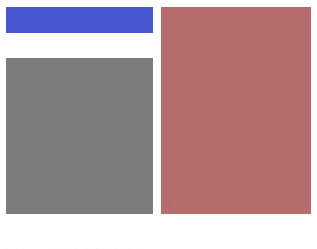
In this case, this is the blue box which is the title link to the same place as the lead (grey area) and the miniature image (the largest, red box). It should be dealt with one link that includes all three elements instead of three separate links which “water down” the page rank.
5. Read More
Try to avoid “read more” as the anchor text for your link to the full article. You should design a page in a way that makes clicking the article an obvious choice for the user to read the details.
Using the “read more” anchor makes it harder for Google to determine which search queries are appropriate for your site because the most common key phrase for your page is... “read more”.
6. First Link Counts
A legendary feature implemented in the Google algorithm and its bots. In layman's terms, if there are numerous links on the page directing to the same place, only the first crawled link is taken into account and the others are ignored. In addition, there is another drawback – although only the first link counts, the page rank is divided between all links on the page, even if they are not used by the algorithm.
Of course, there is no guaranteed way to check if First Link Counts actually works, but it is worth to adhere to this rule – it is simply more beneficial.
How should the internal link look like?
It all depends on your general idea – do you wish to be ranked for a certain subpage in search queries or do you just want a page to be linked to other pages from it. This determines how the link should look like.
When you wish to link to rank a certain keyword, you should link short phrases which are an exact keyword or a close synonym. You can use this simple rule for every 5 links:
- 2 are exact key phrases
- 2 are synonyms of the phrase
- 1 is a general word describing the theme (i.e. health, computers) or a brand name
If you direct traffic from one article to the other, you should choose texts which will encourage to click on the link or which will ensure the opportunity of inserting an appropriate Call to Action (CTA).
Remember!
Do not hide the links from users and bots, for example by making them in the same colour as the background. Such masking will be quickly discovered and penalised by Google.
Author: Tomasz Stopka



