How to choose a WhitePress® portal and achieve your goals
(11 min. read)
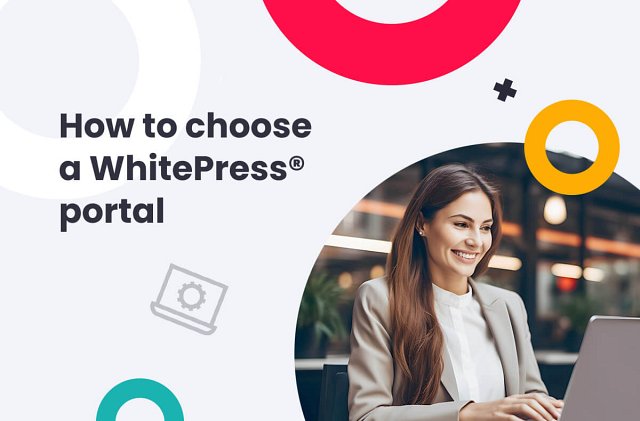
Target the Right Audience, Maximize Impact: Your Guide to Choosing Winning Portals on WhitePress®
With over 90,000 portals and hundreds of thousands of options, we know finding the right place to publish your article can be overwhelming. Recognizing this challenge, WhitePress® offers valuable tools like unique metrics, historical data, and independent quality ratings. These features help you filter offers and find the ones that perfectly meet your needs.
Publication Goals
Let's explore the goals you can set as an advertiser and how to achieve them using WhitePress®.
Different campaigns have different goals, so publishing on different portals is key. Want to spread brand awareness or launch a product? Focus on portals with relevant audiences and good reach. Need a publication ASAP? Filter portals by their average publication speed and find the perfect fit in no time.
However, if you use publications to position your website, pay attention to portal SEO metrics like authority, topic relevance, and link types. By prioritizing publications with high scores in these areas, you'll accelerate and enhance your SEO efforts, leading to faster and better results.
Content visibility is just the beginning. You can unlock a wealth of possibilities beyond just getting eyeballs on your content. Generate leads, build a remarketing audience - the possibilities are endless! As the saying goes, the sky's the limit.
While publishing on big-name platforms or achieving certain numbers can be tempting, focusing solely on those aspects often leads to subpar results. Don't settle for:
- Just being seen on a specific platform regardless of its audience.
- Getting a link on a portal nobody visits.
- Chasing arbitrary view counts without considering your target audience.
- Focusing solely on the cost of publication instead of its effectiveness.
Remember, short-sighted strategies rarely pay off in the long run.
A well-crafted publication can achieve more than one goal. After all, who wouldn't want extra benefits, right? But how do you choose the right portal and offer to get more than you initially set out to do?
Let's say your primary goal is to acquire a "dofollow" link to a specific URL. In fact, most portals you'll find on our platform will meet this requirement. Here are some additional factors to consider that can broaden your reach and boost results:
- High reach: By choosing a portal with a high number of unique users, you'll increase the chances of getting even more website traffic through "referral traffic”.
- Relevant target group: By tailoring the type of portal (regional website, niche blog, or national portal) to your target audience, you can reach your ideal customers directly.
- Acquiring more links: Check whether the publisher allows links to other sources in the content. Including links to your previous publications strengthens their position and builds your industry authority.
- Providing educational content: Creating valuable content doesn't just solve readers' problems, it also increases brand awareness and strengthens your image. Focus on high-quality content that educates and engages your audience.
Of course, your budget plays a role in choosing the right publisher. While considering these extra factors might involve some additional costs, like crafting better content or spending time finding the perfect spot, it doesn't always mean higher publication fees. The extra effort can lead to much better results without breaking the bank.
Here's a quick tip: Always consider the portal's audience and ensure it aligns with your target group. Choosing the right portal takes a bit of time, but it's worth it! Doing so ensures your content reaches the right people and achieves the results you desire.
WhitePress®: Your Ally in Reaching Your Goals
Forget scouring the internet for data - WhitePress® offers it all, completely free. With clear indicators attached to every listed portal, it's as easy as pie to find the perfect match for your needs.
|
Category |
Metrics and Data |
How we obtain Data |
Function & |
|
General Features of the Website |
Description, thematic category, type of website, keywords, notes |
Collected by WhitePress® employees and entered by the publisher. |
Easier and more effective search for portals and blogs. |
|
SEO and Traffic Indicators |
Domain Rating (DR), Domain Authority (DA), Trust Flow, estimated organic traffic |
API - updated every few days. |
Technical SEO and traffic analysis. |
|
Indicators of Website Visibility |
Publication indexing; Publication visibility in Google |
Gathered via Senuto |
Analysis of the portal's visibility in Google. |
|
Offer Data |
Offer terms, price, additional promotion, number of allowed links |
Developed by WhitePress® employees and publishers. One portal can offer many offers tailored to the needs of advertisers. |
Analysis of the price and conditions of the offer. Note - always read details of the offers carefully! |
|
Traffic, Tracking and History |
Number of unique users according to GA, WhitePress® tracking code allowed |
The total traffic is provided by the publisher. The history of popularity is determined based on historical data (tracking code developed by WhitePress®). |
Evaluation of the popularity of the portal and the effectiveness of its publications. |
|
Portal Quality |
Visual-technical assessment, substantive assessment |
Assessment made by the WhitePress® editorial team. |
Allows to assess the technical and substantive quality without visiting the website. |
|
Domain URL |
Domain, subdomains |
It is always worth clicking and evaluating the portal yourself. You have access to the list of portals from the moment you register. |
Because the final decision must be made by a human. |
Find the Right Portal - SEO Metrics from Multiple Sources
We believe data empowers informed decisions, which is why we strive to provide as much of it as possible. This empowers our users to make informed decisions about where to publish their content. We offer data from industry leaders like Ahrefs, Majestic, and now, Semrush.
The integration of Semrush data into our platform empowers users to better assess website quality and the potential impact of sponsored publications. Among the unique indicators you will find: number of keywords for which the portal is visible (positions 1-100), estimated organic traffic with handy chart, and a breakdown of countries from which the traffic comes.
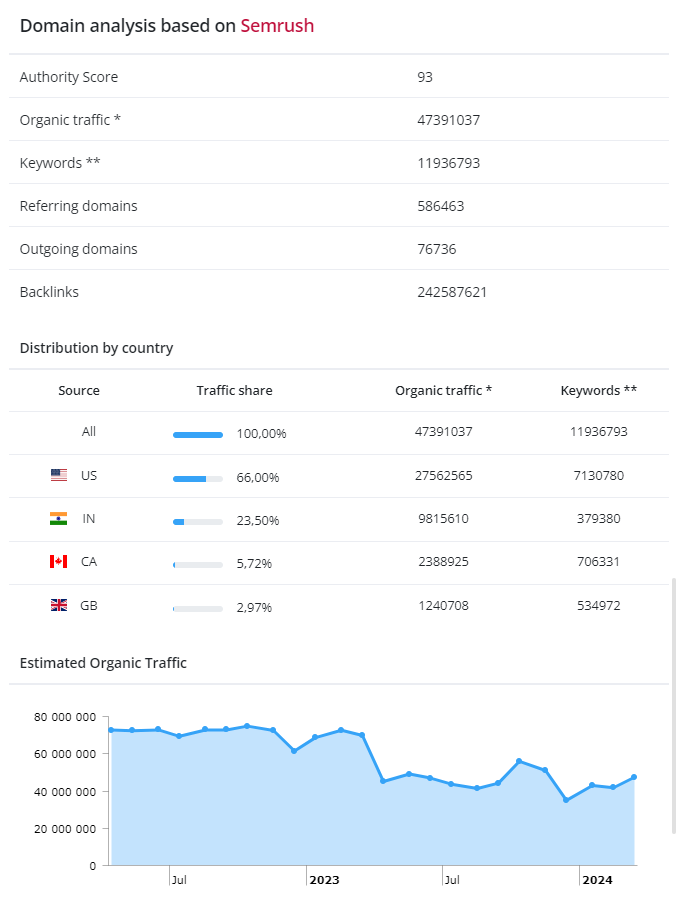
Traffic tracking and publication history
Most publishers who offer their portals on the WhitePress® platform allow you to add a tracking code when publishing. This code allows you to count the views of each published article, which allows you to assess the effectiveness of the publisher's offers. It goes beyond simply collecting data; it unlocks valuable insights after your article is published.
The WhitePress® statistics tracking code
is free for advertisers and
easy for publishers to implement.
The 'Traffic Tracking' column next to each portal lets you know if the publisher allows adding a tracking code. If you see a green tick under 'Traffic Tracking', clicking the portal name reveals details about their various publication offers. Each offer displays stars indicating the average number of views for published articles (gray stars signify insufficient data due to no articles published through that option). This information helps you gauge the potential effectiveness of each offer.
![]()
If you choose a publication with this advanced tracking system, you can check your article's statistics within the WhitePress® panel after it's published. Look for the "Statistics" icon next to your published article, present in both the Advertiser and Publisher panels. After clicking on it, you will see statistics:
- Views and Users: Get a clear picture of your audience, with a breakdown by mobile and desktop users.
- Engagement Over Time: Visualize article viewership trends with a dedicated time chart.
- Hourly Breakdown: Dive deeper with an hourly chart to understand peak traffic periods.
- Global Reach: Identify the countries your content is attracting visitors from.
- Read Through Rate: Gauge audience engagement by understanding what percentage of visitors actually read a significant portion of your article.
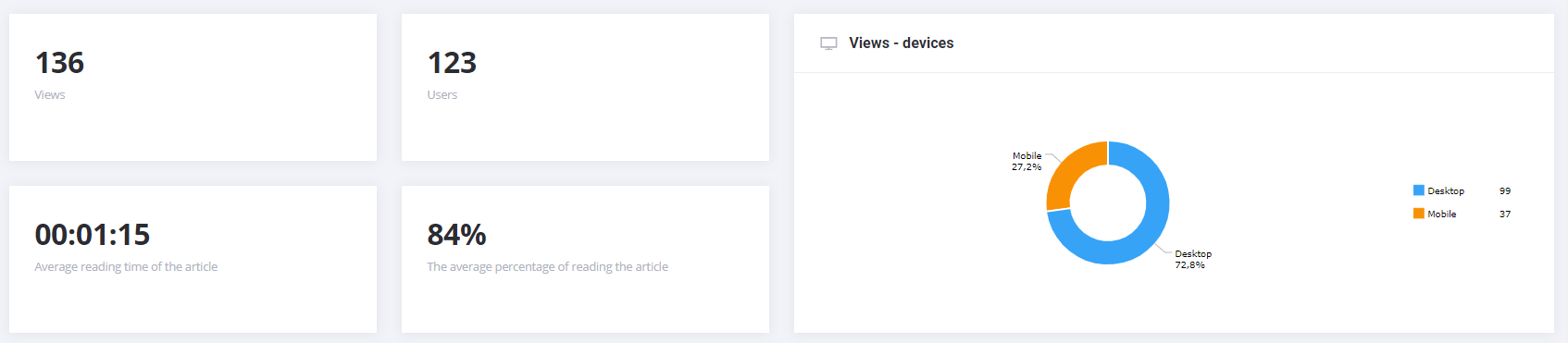
WhitePress® editor assessment of content and technical quality
Every portal and blog available on the platform has been carefully examined by WhitePress® employees. These metrics allow us to exclude low-quality portals and focus on sites that have a sufficiently high technical and content level.
The table below shows the factors taken into account for ratings issued by our editors:
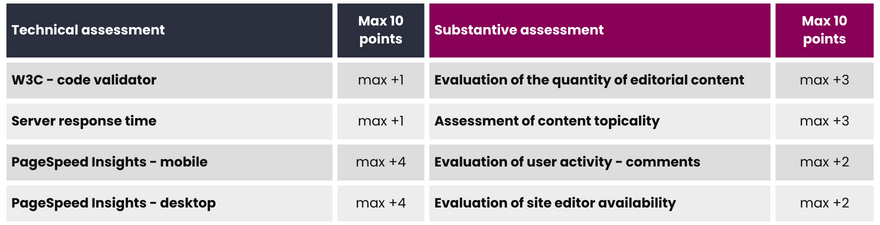
Why are the scores important? Because they are designed to pick out sites that are real, active and are looked after from run-of-the-mill sites or portals that are not updated.
Goal: Reaching a Large and Relevant Audience
When you know exactly the purpose of the publication – in this case, reaching the right target group – the first step should be to come up with an idea for the content and determine that target group. This may seem simple, but it's crucial for success.
For example, a nationwide company producing conservatories might choose portals in the "Construction" or "Home, Garden, Interiors" categories. However, if they want to reach people specifically interested in investing in a conservatory, they could choose local city websites, which are popular and relatively inexpensive.
To narrow your selection, use the "Portal Type" filter to exclude general portals. You can also exclude portals that are too small (based on unique users) or too expensive (use the "Price to" filter to set a maximum budget).
While we can't predict how many people will see your publication, choosing the right portal increases your chances of reaching a larger audience. To choose an offer that will help you reach the right people:
- Choose portals with high technical and content ratings as they usually indicate well-maintained, up-to-date websites. While high traffic is desirable, it's crucial for new publications to attract users. This often requires ongoing updates and development, as users typically only visit a website's main page if they perceive it as updated and valuable. Although good overall website statistics due to strong search engine rankings are beneficial, be aware that viewership for new articles on such sites may still be low.
- Look at website visibility data from different sources. Check the estimated organic traffic chart from Semrush or the website metrics from Ahrefs. If only 1,000 people visit the site per month, your article won't get more views. General statistics (Unique Users) are provided by publishers (GA reports, etc.), but they can't always be trusted completely.
- Choose a site that allows you to track traffic. This gives you an idea of the potential traffic for your article. However, remember that much depends on the topic of the article, its main photo, and many other factors.
- Choose the right offer! Most good sites have multiple publication offers. Some promote on their social media channels, others on their homepage. If you want your article to be popular, pay more for a promoted offer. Remember to read its descriptions carefully to know what to expect.
- Review the site carefully and ask yourself if it's the right place for your content.
By following these steps, you can increase your chances of reaching a large and relevant audience with your published content. However, for articles without the "traffic guarantee" option, the final traffic will depend on many factors.
Goal: Prestigious Publication
How to find a prestigious portal? Use the advanced search engine available on the platform. When looking for a publication site, consider the following filters:
- Price (unfortunately, prestigious portals are usually more expensive);
- High portal quality (WhitePress® categorizes sites as high and lower quality, as well as unverified portals, based on a content, technical assessment, and traffic indicators);
- While prestige often refers to recognizability, use the "portal name" search field to see if the portals you consider well-known are in our offer.
Once you've found a suitable portal, proceed to choosing an offer to increase your publication's reach. There are many options, such as promotion on the main page, facebook, or presence in the newsfeed. The price usually depends on how long you want to promote your article.
Goal: Ranking Higher in Google Search
Looking to boost your website's ranking in Google search results? The good news is, most of the tips we shared for finding the right portal still apply. Just keep one thing in mind: look for portals with dofollow links.
However, by using the filtering options, you can also select other parameters that will positively affect your page's results in Google.
- Quality over quantity: Focus on finding high-quality websites relevant to your niche, even if it means getting fewer links initially. Check the traffic trends (ideally, traffic shouldn't be declining) using tools like Ahrefs and the visibility chart from Semrush.
- Thematic relevance: Choose portals that share a similar audience and topic as your website. This helps search engines understand the context of your links and their potential value to users.
- Domain authority: While not a direct ranking factor, domain authority metrics like Trust Flow (Majestic), Domain Rating (Ahrefs), or Authority Score (Semrush) can give you a general idea of a website's overall quality and influence. Aim for higher scores, but remember they're just one piece of the puzzle.
- High content and technical ratings: WhitePress® uses internal ratings to assess portal quality. Opt for portals with high ratings to ensure you're partnering with reputable sites.
- Anchor text diversity: When creating links, use a variety of anchor text types (brand, exact match, mixed, URL) to maintain a natural link profile and avoid raising red flags with search engines.
- Internal linking: Look for offers with internal linking options that can further increase the visibility of your content within the chosen portal.
- Renewing links: Don't be afraid to acquire multiple links from the same domain, especially from high-quality sources. However, consider the size of the portal and how deep your link will be buried over time. To ensure search engines re-crawl and recognize your links, consider refreshing them occasionally.
- Verifying indexation: After publishing, check if your article is indexed by Google. If not, after 14 days, you can request manual indexation through WhitePress®. Non-indexed articles won’t help your rankings.
Still unsure about publishing in WhitePress®? Watch the video!



